✅ Minecraft versions: 1.20.4 - 1.20, 1.19.4 - 1.19, 1.18.2 - 1.18, 1.17.1 - 1.17 | 1.16.X - 1.8.9 ✅ Author: robotpantaloons 📦 Download Bare Bones
The Bare Bones texture pack is probably one of the most popular texture packs out there. The bare bones pack just has that clean overall vibe to it that players keep coming back to it even though they’ve already experienced high-resolution textures. This texture pack is a perfect option for those looking for a cleaner overall look within the game. It does this by removing all of the block details that are generally seen in traditional packs, allowing players to focus solely on what changes they want to make to the terrain.
This gives players a unique blank slate with which to work and create their ideal world. In addition, this texture pack provides enhanced performance, allowing gamers to move around faster in an environment free from unnecessary distractions. If seeking a more simple aesthetic with improved performance, this texture pack has you covered.
A very popular texture pack
The Bare Bones texture pack for Minecraft, developed by robotpant, is an incredibly popular pack among players. Since its initial release, it has been downloaded over two million times and is widely lauded for providing a unique aesthetic to the game. It is characterized by minimalist textures with a stark contrast between elements on the game board.

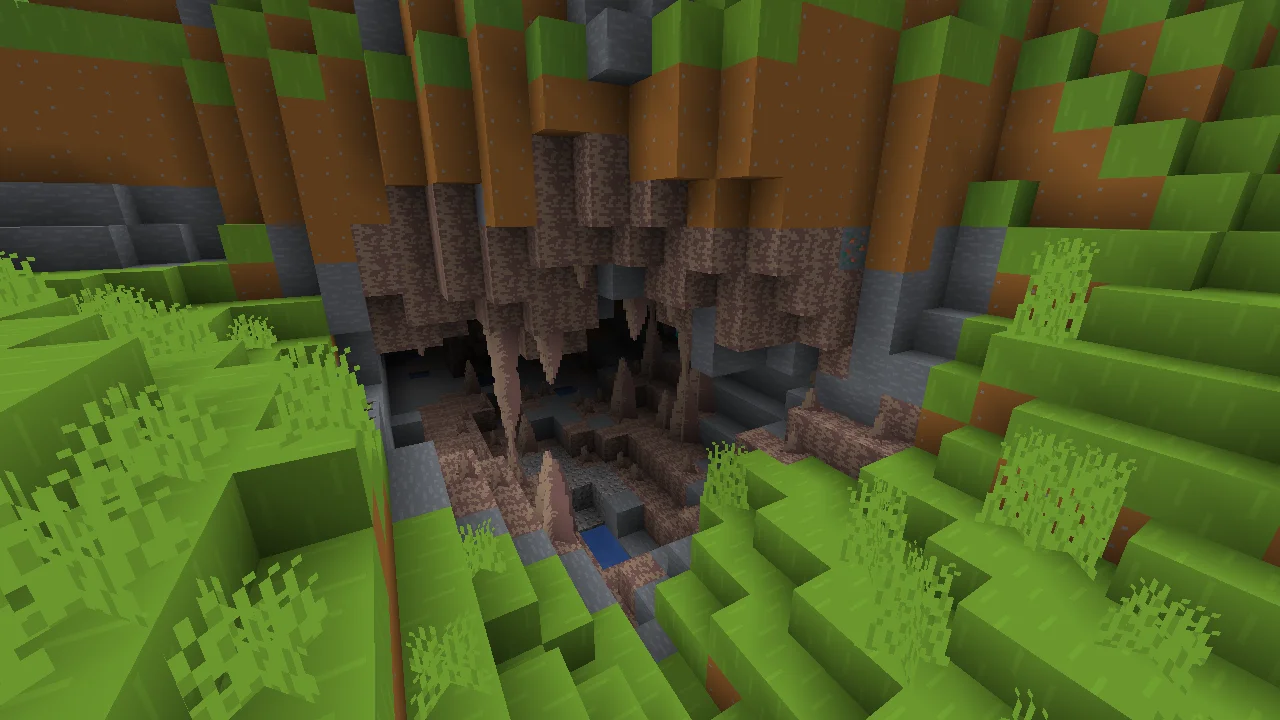
This texture pack aims to bring the textures from the images in the Minecraft Launcher to Minecraft. In the Minecraft Launcher, the custom images feature very basic versions of the actual Minecraft textures. For that reason, this texture pack will make Minecraft appear much more simplistic. The objective of this texture pack is to provide an immersive experience without compromising on performance, making it a great choice for those seeking a good-looking texture pack without straining their system.
Makes your Minecraft world a lot more colorful
The Bare Bones texture pack offers the Minecraft experience with all the whimsical colors and design, stripped down to its most essential elements. As one of the most unique packs on the market today, it eliminates almost all details from the world, making for a visually simplified but still highly enjoyable gaming environment. Its look adds a fresh sense of creativity to Minecraft as well as an appealing touch of nostalgia for those who prefer an older school style. Most players that use this texture pack aims to either run the game smoother or make the game look a lot more like the trailer. This texture pack does not just make the game a lot more aesthetically pleasing, it also makes sure that you get to enjoy a texture pack without lagging.
Enjoy Bare Bones without lag
This texture pack can be useful for those looking to boost their game experience, but it has its downsides. One of the key issues is that since the texture pack removes nearly all visual details from blocks, it can be difficult to tell which block is which. This can be a major inconvenience as it necessitates players spending extra time and effort in understanding what materials they should break so that they can progress in their games.

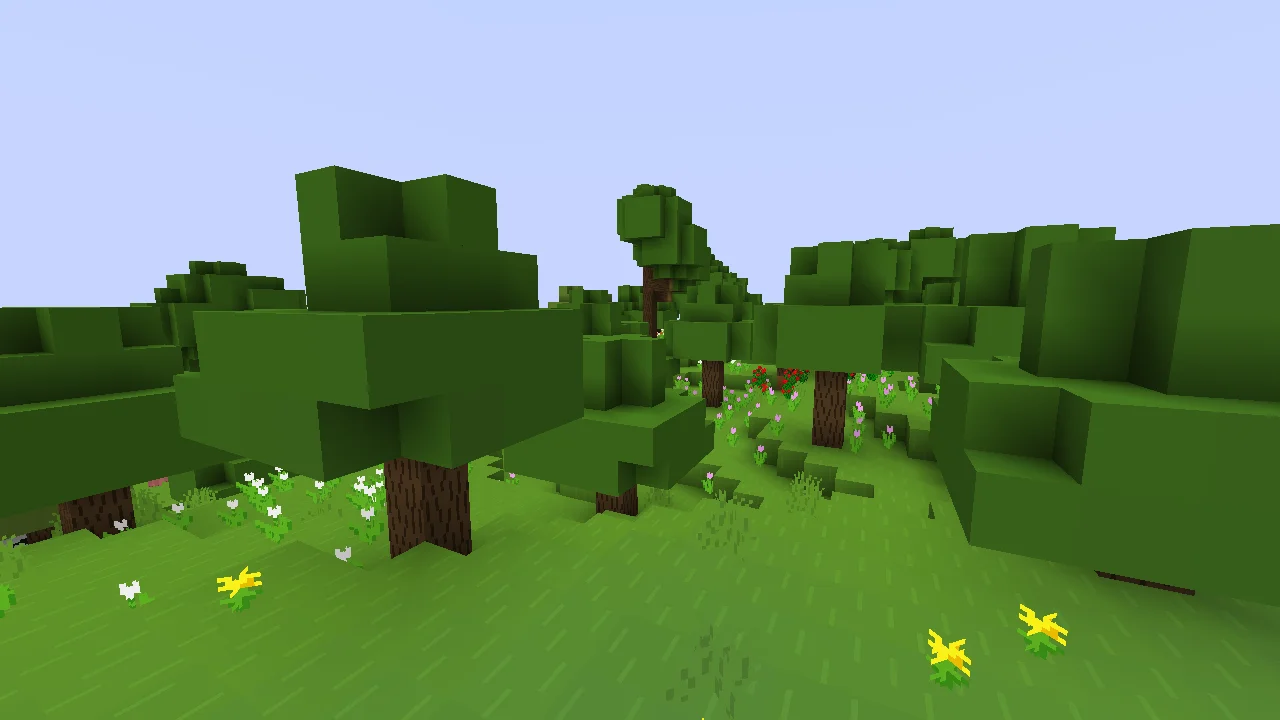
As such, getting used to the stripped-down textures of this resource pack may take some time. Despite this issue, players may still find the performance improvements of using the Bare Bones resource pack worthwhile. Overall, this texture pack brings a very unique overall feel to the game which a lot of players love. Without too many details, the game is also less eye-straining making it easier for players to play for longer hours. This texture pack is just absolutely amazing, make sure to experience it by downloading it from here today!
If you’re looking for something very similar, check out the Bevelled Bones texture pack. A user by the name of meeww_ has created an edit of the Bare Bones pack, with permission of robotpant. It features similar textures, but with a twist!
Video Review
Download Bare Bones Texture Pack for Minecraft 1.20.4
Download Links
Download Latest Download 1.20.4 Download 1.20.2 Download 1.19.4 Download 1.18.2 Download 1.17.1 Download 1.16.5 – 1.15 Download 1.14.4 – 1.13 Download 1.8.9
Official texture pack website:
Official website
Installation
- First, you need to download Optifine.
- Once it has finished downloading, you open the file and install Optifine.
- Now select the Optifine profile in the Minecraft Launcher and click play.
- If you want to add shaders or texture packs, navigate to the game menu, go to “Video Settings” for shaderpacks and to “Resource Packs” to install texture packs.
If you need more help installing Optifine, use this tutorial.
⚙ How To Install Optifine
⚙ How To Add a Texture Pack to Minecraft

 1.18.2 Texture Packs
1.18.2 Texture Packs 1.8 - 1.12.2 Packs
1.8 - 1.12.2 Packs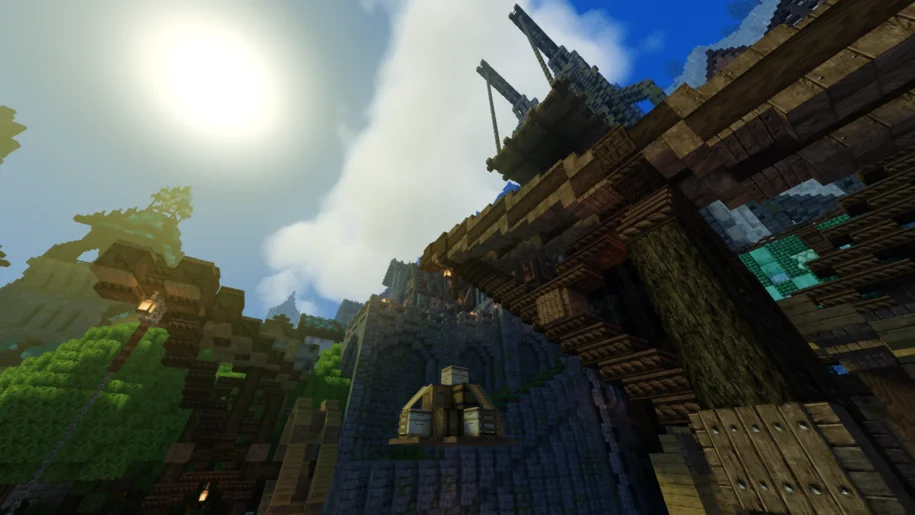




Pingback: Bevelled Bones 1.19.2 / 1.18.2 > 1.17 - Texture Packs