✅ Minecraft versions: 1.20.2 - 1.20, 1.19.4 – 1.19, 1.18.2 – 1.18 | 1.17.X – 1.16.5
✅ Author: Faithful Team
📦 Download Faithful Texture Pack
Let us introduce you to the Faithful 64x texture pack. A wonderful resource pack crafted with care. Taking Minecraft’s default textures to the next without level, without straying to far from its basic style. And that, that is exactly the point of Faithful.
64x textures
Not only are your builds going to look different – they’ll be a lot more detailed too. As we may have explained in other reviews, 32x textures already offer four times the amount of pixels per block face. Compared to vanilla’s default 16x resolution, that is. Now, while going from 32x to 64x feels like just another small step, the increase in detail is huge.
Pixels per block face
- 16x: 256 pixels
- 32x: 1024 pixels
- 64x: 4096 pixels
Compared to Minecraft’s default textures, you now get not four, but sixteen times more pixels! As a result, blocks are going to look near perfectly textured, unless you’re playing at a very high resolution. That being said, the Faithful 64x resource pack definitely qualifies as a high resolution texture pack.
Obviously, resolution doesn’t mean anything if the textures aren’t up to standard. With the Faithful 64x texture pack, you do not have to worry about this. Heck, we don’t think you could dislike this pack. It’s quite literally based on vanilla textures, which makes it so easy to like.
Faithful 64x style
That’s also where its weakness lies. There are lots of 64x texture pack, many of which will have a more unique theme. Take Misa’s Realistic texture pack for instance. That pack brings actual photorealism to Minecraft. Whether you enjoy this style of texture packs is up to you, but at least it really changes the way the game feels.
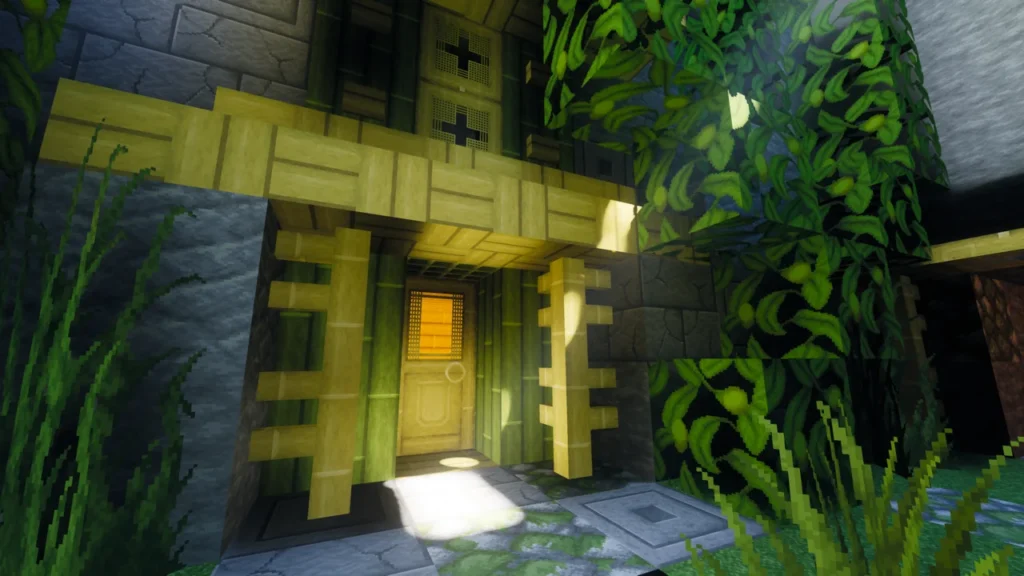
We’re not saying there is no place for Faithful 64x, though. It does alter the way the game looks to some extent. All we’re saying is that you shouldn’t expect different colors, patterns or an overall new theme. Expect a visual upgrade, expect more detail.
You’re already getting a lot more detail with the standard Faithful texture pack, which features 32x textures. This texture pack is perfect for those playing at a higher resolution (over 1080p) or Faithful enthusiasts wanting to try something new. Check out the video comparison by JustDIAMONDS below to see how this texture pack looks when compared side-by-side with vanilla textures.
Video Review
Download Faithful 64x Texture Pack for Minecraft 1.20.2
✔ These download links will take you to the official download page(s) for Faithful 64x Texture Pack. TexturePacksMC.com does not host or alter these downloads in any way. It is possible for download links to break over time, when creators make changes to the original pages, for instance. Feel free to message us in case one or more links stop working.
This resource pack may require Optifine to work properly. Optifine is a mod that allows you to load and use shaders in Minecraft. If you don’t know how to install Optifine and Shaders, use the tutorial below.
Installation
- First, you need to download Optifine.
- Once it has finished downloading, you open the file and install Optifine.
- Now select the Optifine profile in the Minecraft Launcher and click play.
- If you want to add shaders or texture packs, navigate to the game menu, go to “Video Settings” for shaderpacks and to “Resource Packs” to install texture packs.
If you need more help installing Optifine, use this tutorial.
⚙ How To Install Optifine
⚙ How To Add a Texture Pack to Minecraft
Faithful 64x Texture Pack (1.20.2 → 1.16)
Let us introduce you to the Faithful 64x texture pack. A wonderful resource pack crafted with care. Taking Minecraft’s default textures to the next without level, without straying to far from its basic style. And that, that is exactly the point of Faithful.
64x textures
Not only are your builds going to look different – they’ll be a lot more detailed too. As we may have explained in other reviews, 32x textures already offer four times the amount of pixels per block face. Compared to vanilla’s default 16x resolution, that is. Now, while going from 32x to 64x feels like just another small step, the increase in detail is huge.
Pixels per block face
Compared to Minecraft’s default textures, you now get not four, but sixteen times more pixels! As a result, blocks are going to look near perfectly textured, unless you’re playing at a very high resolution. That being said, the Faithful 64x resource pack definitely qualifies as a high resolution texture pack.
Obviously, resolution doesn’t mean anything if the textures aren’t up to standard. With the Faithful 64x texture pack, you do not have to worry about this. Heck, we don’t think you could dislike this pack. It’s quite literally based on vanilla textures, which makes it so easy to like.
Faithful 64x style
That’s also where its weakness lies. There are lots of 64x texture pack, many of which will have a more unique theme. Take Misa’s Realistic texture pack for instance. That pack brings actual photorealism to Minecraft. Whether you enjoy this style of texture packs is up to you, but at least it really changes the way the game feels.
We’re not saying there is no place for Faithful 64x, though. It does alter the way the game looks to some extent. All we’re saying is that you shouldn’t expect different colors, patterns or an overall new theme. Expect a visual upgrade, expect more detail.
You’re already getting a lot more detail with the standard Faithful texture pack, which features 32x textures. This texture pack is perfect for those playing at a higher resolution (over 1080p) or Faithful enthusiasts wanting to try something new. Check out the video comparison by JustDIAMONDS below to see how this texture pack looks when compared side-by-side with vanilla textures.
Video Review
Download Faithful 64x Texture Pack for Minecraft 1.20.2
Download Links
Download Latest Download 1.20.2 Download 1.19.4 Download 1.19.3 Download 1.19.2 – 1.19 Download 1.18.2 Download 1.17.1 Download 1.16.5
Official texture pack website:
Official website
Installation
If you need more help installing Optifine, use this tutorial.
⚙ How To Install Optifine
⚙ How To Add a Texture Pack to Minecraft