✅ Minecraft versions: 1.19.3, 1.19.2 - 1.19, 1.18.2 - 1.18, 1.17.1 - 1.17 | 1.16.X - 1.12
👤 Author(s): CesarZorak
📦 Download Fantasy Ores
The Fantasy Ores resource pack by CesarZorak is a highly popular download amongst Minecraft players, having amassed over 1 million downloads. This impressive success has come after years of creative work spent building unique and intricate elements that give the game a completely different look with added realism.
The great level of detail in the pack gives users an amazing experience that increases the pleasure of playing Minecraft. As such, it is no surprise that this innovative pack resonates so well with players and continues to be one of the more popular packs available today.
Fantasy Ores makes ores stand out!
This add on resource pack for Minecraft is a great way to enhance the graphics for ore blocks in your game. Faceted 3D ore stones replace the typical 2D textures which result in a more immersive experience. While it does change the aesthetic of those blocks, rest assured that this resource pack leaves everything else the same! The pack works well with all kinds of styles and builds due to its simplistic yet elegant animations. With this resource pack, you’ll be sure to get creative with your Minecraft world while still keeping an element of realism at its core.
Say hello to a more efficient mining
Fantasy Ores texture pack has been a game changer when it comes to mining for ores in caves. It exposed the ores stones from their blocks, so you can easily spot them while mining underground. Not everyone is good at finding these ores, especially in dark caves. With this new pack, players are now able to mine faster, without having to waste time looking through endless piles of stone blocks for the material they want. This resource pack offers an interesting visual element that adds a bit more fun to explore, making it easier than ever to find those precious minerals when going to subterranean places.
Awesome 3D textures
The Fantasy Ores resource pack will give your whole Minecraft world the look and feel of an immersive 3D environment. This powerful resource pack is comparable to the revered Classic 3D ores and Nautilus3D ores resource packs, specifically aiming to make all types of blocks, especially ores, come alive with detailed textures.
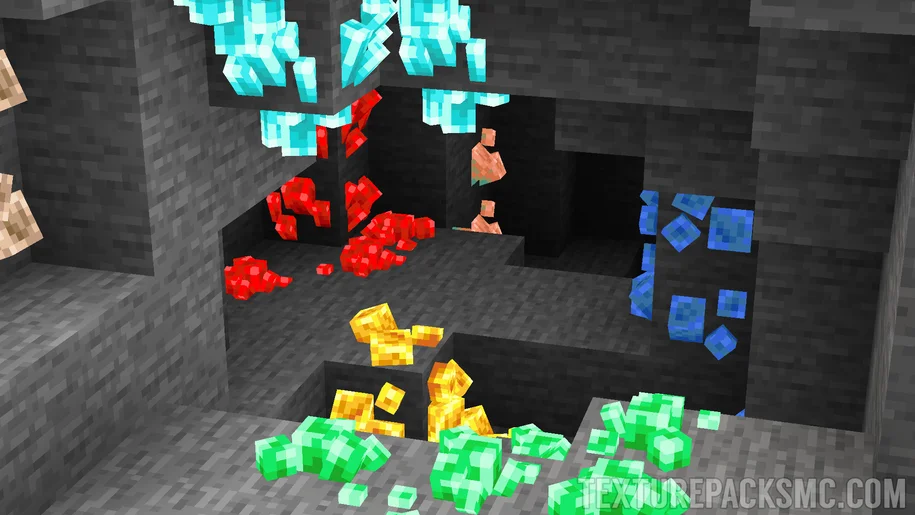
The Classic 3D texture pack ores and Nautilus3D are resource packs for Minecraft designed with a focus on three-dimensional models that are aesthetically similar to vanilla textures. These texture packs create a hybrid of intricate sandbox designs combined with classic visuals, which makes them ideal for players seeking both variety and familiarity.
The Fantasy Ores texture pack
Both of these resource packs along with Fantasy Ores add unique 3D features to various items in the game while still maintaining a smooth overall gaming experience. Not only do they improve the overall look of the game’s objects, but they also add an extra dimension of creative freedom for the builders looking to bring their projects to life. Classic 3D Ores and Nautilus3D are must-have additions for any builder looking to deepen their Minecraft experience.
Perfect for builders looking to take their Minecraft experience to the next level. These resource packs can be used in multiple game versions and are very easy to install. If you’re looking for a fantastic way to upgrade your world-building experience without compromising on quality or design versatility, check out Fantasy Ores today!
Video Review
Your video review of the Fantasy Ores Resource Pack here? Contact us!
Download Fantasy Ores for Minecraft 1.19.3
✔ These download links will take you to the official download page(s) for Fantasy Ores. TexturePacksMC.com does not host or alter these downloads in any way. It is possible for download links to break over time, when creators make changes to the original pages, for instance. Feel free to message us in case one or more links stop working.
This resource pack may require Optifine to work properly. Optifine is a mod that allows you to load and use shaders in Minecraft. If you don’t know how to install Optifine and Shaders, use the tutorial below.
Installation
- First, you need to download Optifine.
- Once it has finished downloading, you open the file and install Optifine.
- Now select the Optifine profile in the Minecraft Launcher and click play.
- If you want to add shaders or texture packs, navigate to the game menu, go to “Video Settings” for shaderpacks and to “Resource Packs” to install texture packs.
If you need more help installing Optifine, use this tutorial.
⚙ How To Install Optifine
⚙ How To Add a Texture Pack to Minecraft
Fantasy Ores Texture Pack 1.19.3 > 1.12
The Fantasy Ores resource pack by CesarZorak is a highly popular download amongst Minecraft players, having amassed over 1 million downloads. This impressive success has come after years of creative work spent building unique and intricate elements that give the game a completely different look with added realism.
The great level of detail in the pack gives users an amazing experience that increases the pleasure of playing Minecraft. As such, it is no surprise that this innovative pack resonates so well with players and continues to be one of the more popular packs available today.
Fantasy Ores makes ores stand out!
This add on resource pack for Minecraft is a great way to enhance the graphics for ore blocks in your game. Faceted 3D ore stones replace the typical 2D textures which result in a more immersive experience. While it does change the aesthetic of those blocks, rest assured that this resource pack leaves everything else the same! The pack works well with all kinds of styles and builds due to its simplistic yet elegant animations. With this resource pack, you’ll be sure to get creative with your Minecraft world while still keeping an element of realism at its core.
Say hello to a more efficient mining
Fantasy Ores texture pack has been a game changer when it comes to mining for ores in caves. It exposed the ores stones from their blocks, so you can easily spot them while mining underground. Not everyone is good at finding these ores, especially in dark caves. With this new pack, players are now able to mine faster, without having to waste time looking through endless piles of stone blocks for the material they want. This resource pack offers an interesting visual element that adds a bit more fun to explore, making it easier than ever to find those precious minerals when going to subterranean places.
Awesome 3D textures
The Fantasy Ores resource pack will give your whole Minecraft world the look and feel of an immersive 3D environment. This powerful resource pack is comparable to the revered Classic 3D ores and Nautilus3D ores resource packs, specifically aiming to make all types of blocks, especially ores, come alive with detailed textures.
The Classic 3D texture pack ores and Nautilus3D are resource packs for Minecraft designed with a focus on three-dimensional models that are aesthetically similar to vanilla textures. These texture packs create a hybrid of intricate sandbox designs combined with classic visuals, which makes them ideal for players seeking both variety and familiarity.
The Fantasy Ores texture pack
Both of these resource packs along with Fantasy Ores add unique 3D features to various items in the game while still maintaining a smooth overall gaming experience. Not only do they improve the overall look of the game’s objects, but they also add an extra dimension of creative freedom for the builders looking to bring their projects to life. Classic 3D Ores and Nautilus3D are must-have additions for any builder looking to deepen their Minecraft experience.
Perfect for builders looking to take their Minecraft experience to the next level. These resource packs can be used in multiple game versions and are very easy to install. If you’re looking for a fantastic way to upgrade your world-building experience without compromising on quality or design versatility, check out Fantasy Ores today!
Video Review
Download Fantasy Ores for Minecraft 1.19.3
Download Links
Download Latest Download 1.19.3 – 1.20 (Shiny) Download 1.19.3 – 1.20 Download 1.18.2 Download 1.17
Official texture pack website:
Official website
Installation
If you need more help installing Optifine, use this tutorial.
⚙ How To Install Optifine
⚙ How To Add a Texture Pack to Minecraft