✅ Minecraft versions: 1.19.3 - 1.19, 1.12.2 - 1.12 | 1.8.9 - 1.4.2
👤 Author(s): SavienTwitch
📦 Download Glazin Texture Pack
One texture pack that presents not only aesthetics but also function is the Glazin texture pack. Many Minecraft players enjoy light texture packs for a variety of reasons. Some people prefer lightweight texture packs because they want to quickly escape the monotony of vanilla Minecraft and experience something new. Some people prefer them because they don’t have the luxury of upgrading their PC’s hardware and having a small file added to their resources won’t significantly affect the game’s performance.
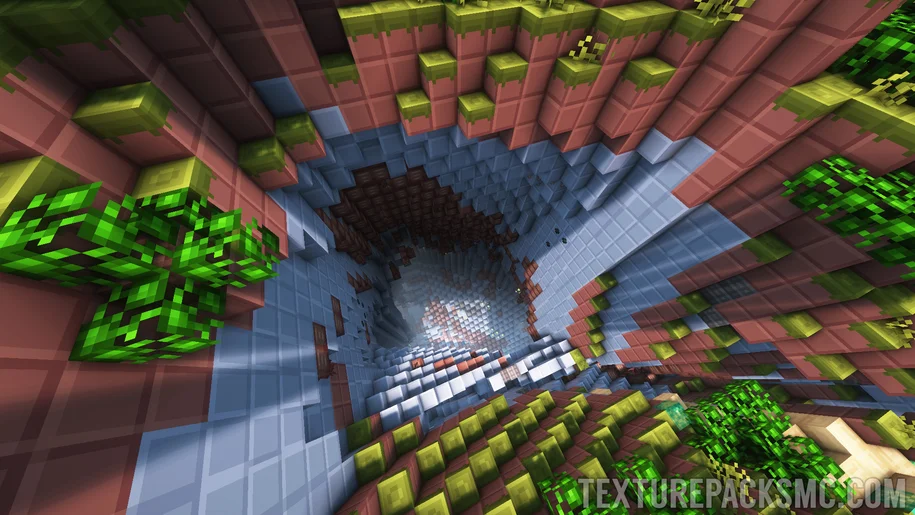
Aside from performance, some people prefer light texture packs to improve their PVP experience. We can all agree that lightweight texture packs are essential for a variety of reasons. They are very useful in addition to having cute minimalistic designs. These small resource packs can be downloaded quickly and dragged and dropped into your game folder at any time. Loading them into the game is also very quick, especially if you use Optifine. To accommodate people with low-end PCs, the Minecraft mod community has created a plethora of lightweight textures, minecraft mods, and shaders. They understand that everyone, regardless of PC specs, should be able to configure their game to their liking.
A small yet useful resource pack
Glazin is a texture pack with an 8x resolution. It’s a bold, portable, and unsophisticated texture pack for Minecraft Bedrock and Java Edition. It condenses thousands of textures into a single small file, making it easier to download and share. Unlike other small texture packs that sacrifice colors to keep the file size small, the textures in this pack are not overly saturated or dim.
This texture pack is also ideal for use with shaders, as they make the colors more vibrant and beautiful. This pack’s file size is less than 2MB, so there will always be room for it somewhere on your PC! The Glazin texture pack is great for anyone who wants a cute texture pack that brings a lot to the table.
Clean and minimalistic block designs
The first thing to expect from this 8×8 texture pack is how clean the overall design is. The way the blocks were retextured is incredible. Simple and unobtrusive, the design appears minimalistic but also significantly refreshing. For example, the dirt blocks were given three brown tones so they could appear more simplistic while still retaining the details that would allow players to identify them as dirt blocks. With its square shape design and three green color tones, the grass can even be used to decorate temporary bases and structures.

The leaves could use some more work. Because of the limited color tones, these blocks can sometimes appear to be other blocks, especially to younger players or to those that are new to the game. In fact, if you’re not paying close attention, a lot of foliage can look the same. However, if you’re someone who does not mind that then it is really a very minor thing.
Video Review
Your video review of the Glazin Texture Pack here? Contact us!
The blocks in this texture pack keep everything simple and clean, and the mobs in-game are probably the best element to look for once you’ve installed this texture pack. Because of the simplicity of the design, they are very cute and tame. Even aggressive mobs would look adorable because they are toned down so that they do not appear too mean or scary. If you are a fan of light texture packs, then make sure to download Glazin today!
Download Glazin for Minecraft 1.19.3
✔ These download links will take you to the official download page(s) for Glazin.
✔ TexturePacksMC.com does not host or alter these downloads in any way. It is possible for download links to break over time, when creators make changes to the original pages, for instance.
This resource pack may require Optifine to work properly. Optifine is a mod that allows you to load and use shaders in Minecraft. If you don’t know how to install Optifine and Shaders, use the tutorial below.
Installation
- First, you need to download Optifine.
- Once it has finished downloading, you open the file and install Optifine.
- Now select the Optifine profile in the Minecraft Launcher and click play.
- If you want to add shaders or texture packs, navigate to the game menu, go to “Video Settings” for shaderpacks and to “Resource Packs” to install texture packs.
If you need more help installing Optifine, use this tutorial.
⚙ How To Install Optifine
⚙ How To Add a Texture Pack to Minecraft
Glazin Texture Pack 1.19.3 > 1.4
One texture pack that presents not only aesthetics but also function is the Glazin texture pack. Many Minecraft players enjoy light texture packs for a variety of reasons. Some people prefer lightweight texture packs because they want to quickly escape the monotony of vanilla Minecraft and experience something new. Some people prefer them because they don’t have the luxury of upgrading their PC’s hardware and having a small file added to their resources won’t significantly affect the game’s performance.
Aside from performance, some people prefer light texture packs to improve their PVP experience. We can all agree that lightweight texture packs are essential for a variety of reasons. They are very useful in addition to having cute minimalistic designs. These small resource packs can be downloaded quickly and dragged and dropped into your game folder at any time. Loading them into the game is also very quick, especially if you use Optifine. To accommodate people with low-end PCs, the Minecraft mod community has created a plethora of lightweight textures, minecraft mods, and shaders. They understand that everyone, regardless of PC specs, should be able to configure their game to their liking.
A small yet useful resource pack
Glazin is a texture pack with an 8x resolution. It’s a bold, portable, and unsophisticated texture pack for Minecraft Bedrock and Java Edition. It condenses thousands of textures into a single small file, making it easier to download and share. Unlike other small texture packs that sacrifice colors to keep the file size small, the textures in this pack are not overly saturated or dim.
This texture pack is also ideal for use with shaders, as they make the colors more vibrant and beautiful. This pack’s file size is less than 2MB, so there will always be room for it somewhere on your PC! The Glazin texture pack is great for anyone who wants a cute texture pack that brings a lot to the table.
Clean and minimalistic block designs
The first thing to expect from this 8×8 texture pack is how clean the overall design is. The way the blocks were retextured is incredible. Simple and unobtrusive, the design appears minimalistic but also significantly refreshing. For example, the dirt blocks were given three brown tones so they could appear more simplistic while still retaining the details that would allow players to identify them as dirt blocks. With its square shape design and three green color tones, the grass can even be used to decorate temporary bases and structures.
The leaves could use some more work. Because of the limited color tones, these blocks can sometimes appear to be other blocks, especially to younger players or to those that are new to the game. In fact, if you’re not paying close attention, a lot of foliage can look the same. However, if you’re someone who does not mind that then it is really a very minor thing.
Video Review
The blocks in this texture pack keep everything simple and clean, and the mobs in-game are probably the best element to look for once you’ve installed this texture pack. Because of the simplicity of the design, they are very cute and tame. Even aggressive mobs would look adorable because they are toned down so that they do not appear too mean or scary. If you are a fan of light texture packs, then make sure to download Glazin today!
Download Glazin for Minecraft 1.19.3
✔ TexturePacksMC.com does not host or alter these downloads in any way. It is possible for download links to break over time, when creators make changes to the original pages, for instance.
Download Links
Download Latest Download 1.19.3 Download 1.19 Download 1.12.2 Download 1.8.9 Download 1.4.2
Official texture pack website:
Official website
Installation
If you need more help installing Optifine, use this tutorial.
⚙ How To Install Optifine
⚙ How To Add a Texture Pack to Minecraft