✅ Minecraft versions: 1.19.3, 1.19.2 - 1.19 ✅ Author: Kubban 📦 Download Mythical Forest
The Minecraft community has recently released a slew of texture packs that focus on changing only some blocks rather than changing every single block. The Mythical Forest texture pack is one of these packs. This provides numerous benefits, particularly to players who prefer to mix and match textures and mods rather than using a single-themed texture pack. Being able to customize the appearance of some game blocks is definitely a plus, especially if you enjoy customization.
When you download and install themed texture packs, most blocks are already re-textured, so combining them with other texture packs can be a little strange. Many players prefer the vanilla Minecraft look and do not want to deviate too far from it, so texture packs such as the Mythical Forest! are an excellent resource pack for them to experiment with to see if modifying specific blocks in-game works for them. It is a small but useful resource pack that anyone, especially those without high-end PCs, can use.
Small yet exciting design changes
The Mythical Forest! texture pack introduces a few simple yet exciting design changes. The design of the Allay is one of the major changes you will notice after installing this texture pack. Allays are small, light-bluish flying mobs that follow you around until you give them something. Allays can be found confined within dark oak cages near pillager outposts. They can also spawn inside woodland mansion jail cells. When a player hands it an item, it starts following the player, looking for dropped versions of the same item and delivering them to the player.

If any player returns the allay’s item with an empty hand, it will wander around once more. These tiny creatures have been retextured to resemble pixies. They now have the appearance of brown, tiny creatures with fly wings and a mushroom cap. Because this texture pack does not require Optifine, these Allays and other features in this resource pack can be partnered with several themed texture packs.
Mythical Forest features to look forward to
The brown mushroom variations are another addition to this add-on texture pack. Your ordinary tiny brown mushroom can now appear tall and yellowish, short and stout, or a combination of the two. This feature adds a bit of randomness and realism to the game because real-life mushrooms look slightly different from one another, even if they are the same type. This is a feature that many players desire. Overall randomness provides a sense of wonder and surprise. The texture pack also includes a cute pixie house.


This house appears to be a tiny bungalow with a tall brown mushroom tower behind it and a red mushroom to the left. The design is adorable, and those who see it for the first time will undoubtedly consider such a work of art to be an excellent addition to the game. Mushrooms growing on dark oak trunks are another highlight of this texture pack. The Legendary Forest! Along with its amazing detail would be a magnificent companion to mods such as the Wilder Wild mod and Shroom Dealers. Download the Mythical Forest if you like mushrooms!
Video Review
Download Mythical Forest for Minecraft 1.19.3
Installation
- First you need to download Optifine.
- Once it has finished downloading you open the file and install Optifine.
- Now select the Optifine profile in the Minecraft Launcher and click play.
- If you want to add shaders or texture packs, navigate to the game menu, go to “Video Settings” for shaderpacks and to “Resource Packs” to install texture packs.
If you need more help installing Optifine, use this tutorial.
⚙ How To Install Optifine
⚙ How To Add a Texture Pack to Minecraft

 1.18.2 Texture Packs
1.18.2 Texture Packs 1.8 - 1.12.2 Packs
1.8 - 1.12.2 Packs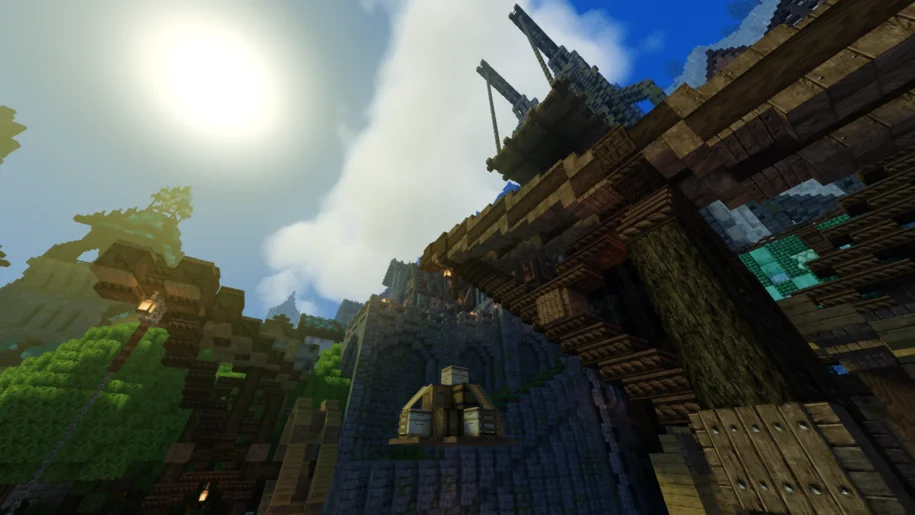




for some reason, mythical forest shows brown mushrooms as pixie houses, but nothing else.. any help?
I believe that’s the way it works, it only turns a few brown mushrooms in to pixie houses. It uses random textures for each and every block, so mushrooms (both red and brown) will appear differently depending on where in the world you put them.