✅ Minecraft versions: 1.20.2 - 1.20, 1.19.4 - 1.19, 1.18.2 - 1.18 | 1.17.1 - 1.17
👤 Author(s): Prime_Mods
📦 Download Prime’s HD Textures
Prime’s HD Texture Pack is a texture pack with multiple resolutions. The free version will get you 32x textures, whereas the paid edition will grant you access to higher resolutions. The goal of this texture pack is to stay as close to the classic Minecraft look as possible, delivered in a cartoon style. This means that besides a higher resolution and fresh style, not much has changed. Max (Prime) seems to have used mostly vanilla colors.
Attention to detail
Higher resolution means more detail. Prime’s HD increases the clarity of blocks, by adding shading and playful texture patterns. A higher texture resolution is what makes this possible. It leaves more room for details, shadows and subtle gradients.
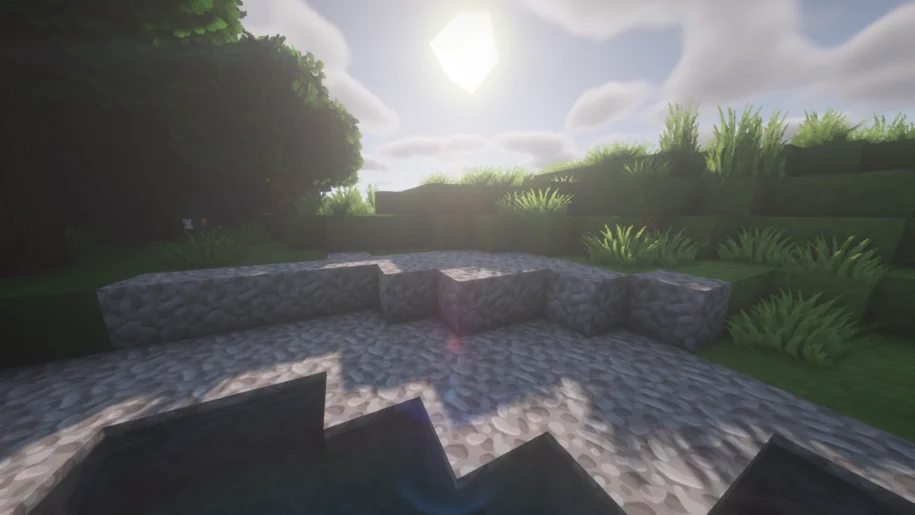
The texture pack, especially in its higher resolution versions, will raise the visual quality of vanilla Minecraft to a new level. Once a newbie to the texture pack community, the pack now covers many blocks. This even includes blocks added in recent Minecraft versions such as 1.19 and 1.20.
An HD texture pack that retains vanilla features
Prime’s HD is already quite good in the free version. However, getting the paid edition grants you may just be worth the money. On top of great textures, you’ll now enjoy connected textures, a feature that players typically truly appreciate. Having connected textures in a texture pack is surely a joy because they simply give everything a more alive, realistic and literal connected feel. Smooth transtitions between adjacent blocks. Who wouldn’t want that?
Now, this texture pack is not as realistic as some other packs, such as Luna HD or Realism Mats. Photorealistic that is. If that is what you are looking for, you might not like Prime’s HD texture pack. That being said, Max never set out for this to be a photorealistic pack. It’s a high resolution pack, and feels a bit like a crossover between Faithful and Sphax PureBDCraft. Cornerstone packs in the texture pack scene.
PBR support
Still not convinced? The Prime’s HD resource pack has another trick up its sleeve! The latest packs come with PBR textures. This means you can now use Minecraft shaders to get more out of this texture pack. Enabling Advanced Materials, as the setting is called with most shaders, will now add depth to Prime’s HD.

The result is truly amazing. Cobbles on cobblestone can now be distinguished, and you can now see the bark on trees. This setting allows for blocks to glow, shine and reflect. If you’re getting Prime’s HD textures, then we highly recommend you throw some shaders in the mix!
Video Review
Your video review of the Prime’s HD Textures Texture Pack here? Contact us!
Download Prime’s HD Textures for Minecraft 1.20.2
✔ These download links will take you to the official download page(s) for Prime’s HD Textures. TexturePacksMC.com does not host or alter these downloads in any way. It is possible for download links to break over time, when creators make changes to the original pages, for instance. Feel free to message us in case one or more links stop working.
This resource pack may require Optifine to work properly. Optifine is a mod that allows you to load and use shaders in Minecraft. If you don’t know how to install Optifine and Shaders, use the tutorial below.
Installation
- First, you need to download Optifine.
- Once it has finished downloading, you open the file and install Optifine.
- Now select the Optifine profile in the Minecraft Launcher and click play.
- If you want to add shaders or texture packs, navigate to the game menu, go to “Video Settings” for shaderpacks and to “Resource Packs” to install texture packs.
If you need more help installing Optifine, use this tutorial.
⚙ How To Install Optifine
⚙ How To Add a Texture Pack to Minecraft
Prime’s HD Texture Pack (1.20.2 → 1.17)
Prime’s HD Texture Pack is a texture pack with multiple resolutions. The free version will get you 32x textures, whereas the paid edition will grant you access to higher resolutions. The goal of this texture pack is to stay as close to the classic Minecraft look as possible, delivered in a cartoon style. This means that besides a higher resolution and fresh style, not much has changed. Max (Prime) seems to have used mostly vanilla colors.
Attention to detail
Higher resolution means more detail. Prime’s HD increases the clarity of blocks, by adding shading and playful texture patterns. A higher texture resolution is what makes this possible. It leaves more room for details, shadows and subtle gradients.
The texture pack, especially in its higher resolution versions, will raise the visual quality of vanilla Minecraft to a new level. Once a newbie to the texture pack community, the pack now covers many blocks. This even includes blocks added in recent Minecraft versions such as 1.19 and 1.20.
An HD texture pack that retains vanilla features
Prime’s HD is already quite good in the free version. However, getting the paid edition grants you may just be worth the money. On top of great textures, you’ll now enjoy connected textures, a feature that players typically truly appreciate. Having connected textures in a texture pack is surely a joy because they simply give everything a more alive, realistic and literal connected feel. Smooth transtitions between adjacent blocks. Who wouldn’t want that?
Now, this texture pack is not as realistic as some other packs, such as Luna HD or Realism Mats. Photorealistic that is. If that is what you are looking for, you might not like Prime’s HD texture pack. That being said, Max never set out for this to be a photorealistic pack. It’s a high resolution pack, and feels a bit like a crossover between Faithful and Sphax PureBDCraft. Cornerstone packs in the texture pack scene.
PBR support
Still not convinced? The Prime’s HD resource pack has another trick up its sleeve! The latest packs come with PBR textures. This means you can now use Minecraft shaders to get more out of this texture pack. Enabling Advanced Materials, as the setting is called with most shaders, will now add depth to Prime’s HD.
The result is truly amazing. Cobbles on cobblestone can now be distinguished, and you can now see the bark on trees. This setting allows for blocks to glow, shine and reflect. If you’re getting Prime’s HD textures, then we highly recommend you throw some shaders in the mix!
Video Review
Download Prime’s HD Textures for Minecraft 1.20.2
Download Links
Download Latest Download 1.20.2 Download 1.19.4 Download 1.19.2 Download 1.18.2 Download 1.17.1
Official texture pack website:
Official website
Installation
If you need more help installing Optifine, use this tutorial.
⚙ How To Install Optifine
⚙ How To Add a Texture Pack to Minecraft