✅ Minecraft versions: 1.19.3, 1.19.2 - 1.19, 1.18.2 - 1.18, 1.17.1 - 1.17 | 1.16.X - 1.13.2
✅ Author: rose_bushes_
📦 Download Bloom
The Bloom texture pack is a 16x texture pack that changes the way Minecraft looks quite drastically, by adding both vibrant and cartoony textures. With the Bloom texture pack, Minecraft takes on a retro game atmosphere. Complete with pixelated textures, brighter colors, thicker outlines, and an atmosphere that will transport you back to the world of video game classics.
It’s all about taste
The Bloom resource pack for 1.19.3 uses a 16x resolution, which adds to its cartoon-themed feel. This may be a deal-breaker to some. But for retro lovers, this texture pack is perfect. This texture pack brings a sense of nostalgia. Diving into the game will make you feel like you’ve been transported to a cartoon dimension. Although this texture pack has fewer pixels. The pixelation of textures is sleek and consistent.
One notable thing with the Bloom texture pack is the outline style. The outlines for blocks and inventory items are thicker and more visible. This style contributes a lot to this texture pack’s cartoonish feel. Because of this, everything in the game seems to pop out even more.
Vivid colors
Another element you’ll notice is the color palette. Most players will agree that vanilla Minecraft has dull colors. Bloom’s colors are arguably brighter and more vivid. This colorful texture pack deviates quite a bit from the original colors in that regard. This is especially true for dyed items, since the hues for dyed concrete blocks are very sharp. They are more pleasing to the eyes when they are placed together. A shaderpack that succeeds in highlighting the already vibrant colors of this pack is Complementary Reimagined. The screenshot below is the result of this cool combination.
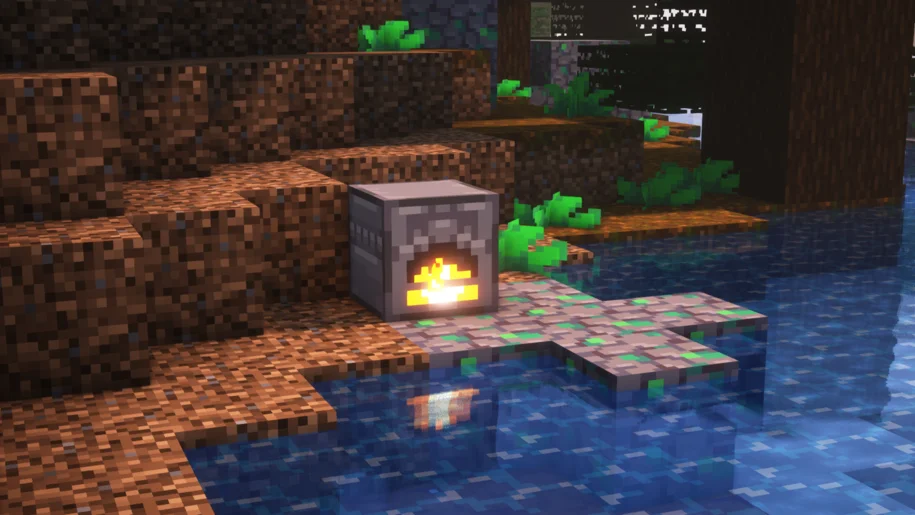
You’ll notice how ores in this texture pack have rounder, thicker shapes. They also contain that tiny, white dot in each ore, suggesting that the stone or the metal is shining. While realistic texture packs try their best to add more variations, the Bloom texture pack goes the opposite direction and gives us more uniform blocks.
People have different preferences when it comes to aesthetics. Some go with realism. Some go with melancholic medieval themes. But if you’re one of those players who loves the classics, consider checking out the Bloom texture pack. You may download this texture pack by clicking one of the links below.
Video Review
Your video review of Bloom Texture Pack here? Contact us!
Download Bloom Texture Pack for Minecraft 1.19.3
✔ These download links will take you to the official download page(s) for Bloom. TexturePacksMC.com does not host or alter these downloads in any way. It is possible for download links to break over time, when creators make changes to the original pages, for instance. Feel free to message us in case one or more links stop working.
This resource pack may require Optifine to work properly. Optifine is a mod that allows you to load and use shaders in Minecraft. If you don’t know how to install Optifine and Shaders, use the tutorial below.
Installation
- First you need to download Optifine.
- Once it has finished downloading you open the file and install Optifine.
- Now select the Optifine profile in the Minecraft Launcher and click play.
- If you want to add shaders or texture packs, navigate to the game menu, go to “Video Settings” for shaderpacks and to “Resource Packs” to install texture packs.
If you need more help installing Optifine, use this tutorial.
⚙ How To Install Optifine
⚙ How To Add a Texture Pack to Minecraft
Bloom Texture Pack 1.19.3 > 1.13.2
The Bloom texture pack is a 16x texture pack that changes the way Minecraft looks quite drastically, by adding both vibrant and cartoony textures. With the Bloom texture pack, Minecraft takes on a retro game atmosphere. Complete with pixelated textures, brighter colors, thicker outlines, and an atmosphere that will transport you back to the world of video game classics.
It’s all about taste
The Bloom resource pack for 1.19.3 uses a 16x resolution, which adds to its cartoon-themed feel. This may be a deal-breaker to some. But for retro lovers, this texture pack is perfect. This texture pack brings a sense of nostalgia. Diving into the game will make you feel like you’ve been transported to a cartoon dimension. Although this texture pack has fewer pixels. The pixelation of textures is sleek and consistent.
One notable thing with the Bloom texture pack is the outline style. The outlines for blocks and inventory items are thicker and more visible. This style contributes a lot to this texture pack’s cartoonish feel. Because of this, everything in the game seems to pop out even more.
Vivid colors
Another element you’ll notice is the color palette. Most players will agree that vanilla Minecraft has dull colors. Bloom’s colors are arguably brighter and more vivid. This colorful texture pack deviates quite a bit from the original colors in that regard. This is especially true for dyed items, since the hues for dyed concrete blocks are very sharp. They are more pleasing to the eyes when they are placed together. A shaderpack that succeeds in highlighting the already vibrant colors of this pack is Complementary Reimagined. The screenshot below is the result of this cool combination.
You’ll notice how ores in this texture pack have rounder, thicker shapes. They also contain that tiny, white dot in each ore, suggesting that the stone or the metal is shining. While realistic texture packs try their best to add more variations, the Bloom texture pack goes the opposite direction and gives us more uniform blocks.
People have different preferences when it comes to aesthetics. Some go with realism. Some go with melancholic medieval themes. But if you’re one of those players who loves the classics, consider checking out the Bloom texture pack. You may download this texture pack by clicking one of the links below.
Video Review
Download Bloom Texture Pack for Minecraft 1.19.3
Download Links
Download Latest Download 1.19.3 Download 1.18.2 Download 1.17.1 Download 1.16.5
Official texture pack website:
Official Bloom website
Installation
If you need more help installing Optifine, use this tutorial.
⚙ How To Install Optifine
⚙ How To Add a Texture Pack to Minecraft