✅ Minecraft versions: 1.20.2 - 1.20, 1.19.4 - 1.19, 1.18.2 - 1.18, 1.17.1 - 1.17 | 1.16.X - 1.12.2 ✅ Author: XeroTrinity 📦 Download Dandelion X
The Dandelion texture pack is probably one of the smoothest-looking texture packs out there. If you’ve seen the Minecraft game trailers, and you want to achieve the same texture, this texture pack can be a good alternative to other texture packs that aim to look like the trailer. The Dandelion X texture pack is just so well-made that you can appreciate the colors selected for the blocks. The designs go so well with each other, unlike with some texture packs.


Some texture packs are too focused on achieving a specific theme without really considering the overall look. This is not the case for Dandelion X, this texture pack makes sure that each and every block goes so well together that the overall look is just so pleasing to the eyes.
Fresh look with the Dandelion texture pack
This texture pack adds new textures to just about every block and item in Minecraft, giving the game a fresh look. Apparent changes are textures regarding flowers and plants. These blocks will be given a unique, more rectangular texture with this fantasy texture pack, again making the game look very different, without straying too far from the feel of vanilla Minecraft.

You can tell straightaway that this texture pack is made to be paired with shaders to make Minecraft look spectacular. Especially shaderpacks that have LabPBR support will help bring out the beauty of this texture pack. If you don’t have a shader pack in mind yet, you may try Complementary shaders.
Best color palette selection
This texture pack slightly enhances the gaming experience by giving it more resolution, vibrant colors, and high-resolution designs. Colors with this pack, however, will differ significantly from those you get with vanilla Minecraft textures. The pack’s creator clearly has an eye for matching colors, as the new colors work together very well. One of the reasons for this is the choice of soft and natural colors.


None of the colors in this pack are blown out, and none are too weak. Because the colors in this pack all revolve around fairly natural colors, this new color palette will look just fine with any existing worlds and builds. This texture pack is an example of a pack that gives importance more to quality than being unique.
Other amazing features
The emissives in this texture pack are probably one of the stars of the show. If you imagine vanilla’s nether, you would think of a bland, monotone world that you wouldn’t really want to go to often. This texture pack changes that. With all the emissive colors and hues that are absolutely pleasing to the eyes, the nether feels like a party! And if this texture works wonders in the nether, what more would it do to the overworld? Yes! This texture pack does an even better job of the overworld!
With its unique spiral sun and absolutely gorgeous god rays, morning strolls and mining are a lot more fun! The way the god rays ease into the forests is especially amazing to look at whenever you are gathering crafting materials. It just improves the overall vibe that it’s more inviting to do daily tasks and not get tired of the grind too fast. If you are a fan of well-made texture packs then this one is for you!
Video Review
Download Dandelion Texture Pack for Minecraft 1.20.2
Download Links
Download Latest Download 1.20.2 Download 1.20 Download 1.19.4 Download 1.19.2 Download 1.18.2
Official texture pack website:
Official website
Installation
- First, you need to download Optifine.
- Once it has finished downloading, you open the file and install Optifine.
- Now select the Optifine profile in the Minecraft Launcher and click play.
- If you want to add shaders or texture packs, navigate to the game menu, go to “Video Settings” for shaderpacks and to “Resource Packs” to install texture packs.
If you need more help installing Optifine, use this tutorial.
⚙ How To Install Optifine
⚙ How To Add a Texture Pack to Minecraft

 1.18.2 Texture Packs
1.18.2 Texture Packs 1.8 - 1.12.2 Packs
1.8 - 1.12.2 Packs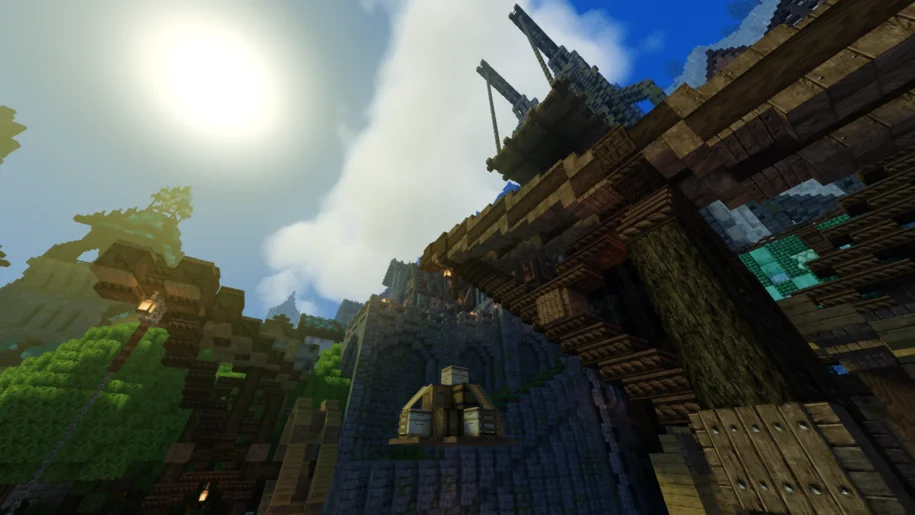




Pingback: Best Texture Packs for Minecraft 1.19.3 - MC News