✅ Minecraft versions: 1.19.3, 1.19.2 - 1.19, 1.18.2 - 1.18, 1.17.1 - 1.17 | 1.16.5 - 1.8 👤 Author(s): Sapix 📦 Download SapixCraft
The SapixCraft texture pack is a fantastic texture pack that can be used in various resolutions. You will undoubtedly have options ranging from 16x to 512x. This is ideal if you are deciding between aesthetics and performance. Going with 512x would be a piece of cake if you have a beast of a PC.

You’ll have both aesthetics and performance without having to worry about frame rate drops. You can run SapixCraft at a lower resolution even if you have a low-end computer. This texture pack is well-crafted, with smooth and crisp graphics, fun designs, and an overall clean appearance.
A leader in its category
SapixCraft’s designs are similar to the PureBDCraft texture pack. It makes use of a rugged, cartoonish look, but it does so better than most texture packs. It has a cleaner appearance that gives it a more premium feel. Some texture packs with a similar aesthetic frequently make the whole thing look like a complete mess, giving off the vibe of “let’s randomly use weird shapes just to be different”. That is not the case with this texture pack. The majority of people would agree that SapixCraft is the best texture pack in its category.
Awesome add-ons
This texture pack includes several free add-ons that you can install. One of these add-ons is the PVP add-on, which shrinks the swords for a better fps view. The “Christmas add-on gives all tools a Christmas appearance. It is a perfect aesthetic whenever you and your friends play during the Christmas season. The colossal Items add-on increases the size of the items and blocks in your hand, which is a fun mod to have.


You can combine this entertaining add-on with other resource packs, so feel free to customize it with awesome texture packs like BlockPixel or Roundista. Imagine how cool it would be to have massive blocks in these realistic texture packs. If you are in for a texture pack that takes advantage of the cartoonish look, make sure to download the SapixCraft texture pack here today!
This texture pack is available in many resolutions, ranging all the way from 16x to 512x. For this review, we used the 32x version of the pack, which you can download for free.
Video Review
Download SapixCraft for Minecraft 1.19.3
Download Links
Download Latest (Bedrock) Download Latest (Java) Download 1.19.2 Download 1.18.2 Download 1.17.1 Download 1.16.5
Official texture pack website:
Official website Patreon
Installation
- First, you need to download Optifine.
- Once it has finished downloading, you open the file and install Optifine.
- Now select the Optifine profile in the Minecraft Launcher and click play.
- If you want to add shaders or texture packs, navigate to the game menu, go to “Video Settings” for shaderpacks and to “Resource Packs” to install texture packs.
If you need more help installing Optifine, use this tutorial.
⚙ How To Install Optifine

 1.18.2 Texture Packs
1.18.2 Texture Packs 1.8 - 1.12.2 Packs
1.8 - 1.12.2 Packs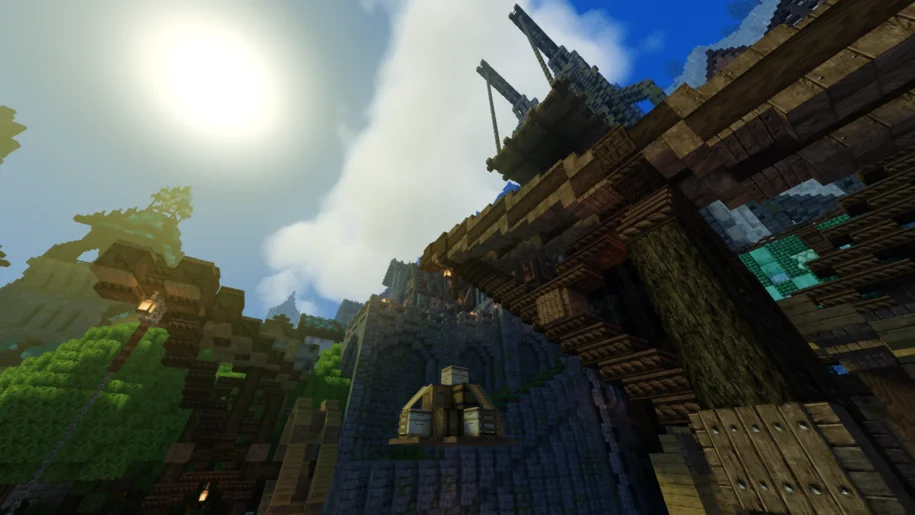




Pingback: Sphax PureBDCraft 1.19.2 / 1.18 > 1.0 - Texture Packs