✅ Minecraft versions: 1.19.3 - 1.19, 1.18.2 - 1.18, 1.17.1 - 1.17, 1.16.5 - 1.16 | 1.15.X - 1.12.2, 1.11 - Beta 1.6 ✅ Author: Sphax 📦 Download Sphax PureBDCraft
Sphax PureBDCraft is one of those texture packs that dare to deviate from the style and feel of vanilla Minecraft. This texture pack showcases a comic art style texture. Once you get into the game, you’ll notice how it seems like the goal of this texture pack is to totally change the pixel-themed look of vanilla Minecraft. Some blocks have retained their shapes, but most got some revisions which give textures a more comic look.

One very apparent element you’ll notice when playing Minecraft in Sphax PureBDCraft’s texture is that most textures revolve around hexagons, circles, and triangles. Even particles are hexagons. This fantasy texture pack seems like it wants to get rid of all the square pixels of vanilla Minecraft, but still want to remain Minecraft. It is as if they want to reshape and remodel each block but were apprehensive that the game may not look like Minecraft anymore.
A journey to… A witch’s house?
Some players may describe the Sphax PureBDCraft resource pack as chaotic and random. Some may even say that this texture pack is not that refined compared to other texture packs, but there is also no denying that this texture pack would suit the taste of those who like a bit of surrealism. The foliage contributes a lot to that feel. Walking through thick forests is just a bit bizarre. Flower petals, leaves, and grasses have these strange pointy shapes that make you feel like you’re Hansel or Gretel led to a witch’s cabin.
Funny faces
One amusing aspect of the Sphax PureBDCraft 1.19.3 texture pack is the faces. Honestly, they look like a kid’s drawing on a random piece of plank. But once you meet all the mobs, they will surely make you smile, or even giggle, because they are just so funny.


The Sphax PureBDCraft is big on giving the game a comical aspect. Players who like high-resolution comic-style textures will definitely love this texture pack. Sure, it’s not everyone’s cup of tea, but if you ever find yourself tired of all the realism, the classics, the mainstream textures and want a peculiarly textured game for a change. Then consider trying out the Sphax PureBDCraft texture pack.
If you like the style of this texture pack, but want to try something slightly different, check out the Sapixcraft texture pack. This texture pack employs a similar style, but gives it its own unique touch.
Video Review
Download Sphax PureBDCraft Texture Pack for Minecraft 1.19.3
Download Links
Download Latest Download 1.19.3 Download 1.19.2 Download 1.18.2 Download 1.17.1 Download 1.16.5 Download 1.12.2
Official texture pack website:
Official website
Installation
- First you need to download Optifine.
- Once it has finished downloading you open the file and install Optifine.
- Now select the Optifine profile in the Minecraft Launcher and click play.
- If you want to add shaders or texture packs, navigate to the game menu, go to “Video Settings” for shaderpacks and to “Resource Packs” to install texture packs.
If you need more help installing Optifine, use this tutorial.
⚙ How To Install Optifine
⚙ How To Add a Texture Pack to Minecraft

 1.18.2 Texture Packs
1.18.2 Texture Packs 1.8 - 1.12.2 Packs
1.8 - 1.12.2 Packs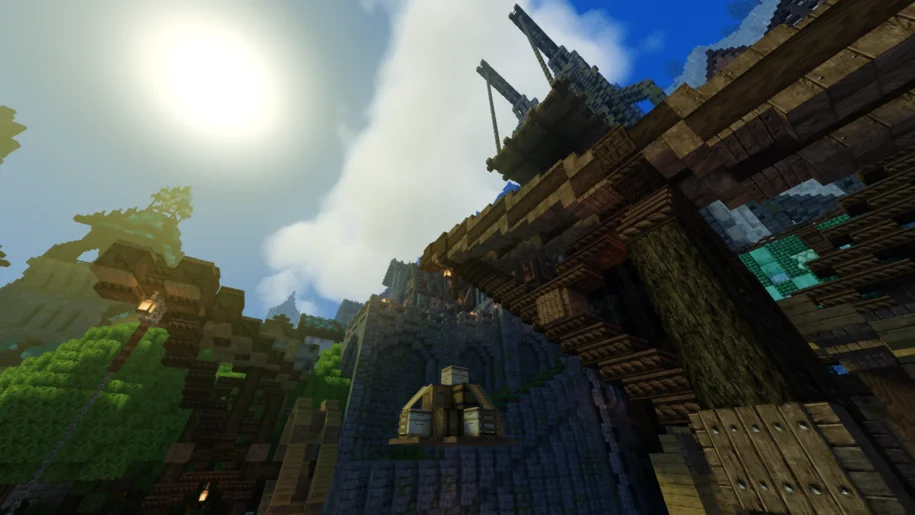




Pingback: SapixCraft Texture Pack 1.19.3 / 1.18.2 > 1.8 - Texture Packs