✅ Minecraft versions: 1.19.4, 1.19.3 - 1.19, 1.18.2 - 1.18, 1.17.1 - 1.17, 1.16.5 - 1.16 ✅ Author: Shivamzter 📦 Download Simplista Texture Pack
Players of Minecraft have a unique opportunity to upgrade their game experience with the new Simplista texture pack. This realistic texture pack adds POM and PBR effects to the widely popular vanilla Minecraft textures, resulting in hyperrealistic blocks and objects. As a result, players are now able to explore the world of Minecraft in a manner previously unavailable to them.
Simplista makes Mojang’s digital sandbox come alive in an incredible way. This allows players to be truly immersed in the game experience. Moreover, not only is this texture pack visually stunning, but it’s also easy to install. Because of this, it’s a must-have addition for any fan of the classic game.
Highly popular
Texture packs are undoubtedly popular in the world of Minecraft, since they provide players with an easy way to take their gaming experience to the next level. Rather than having a standard look for all of the blocks and items on their worlds, texture packs allow players to customize their in-game visuals and create a truly unique gaming experience.


From soft pastels to gritty realism and anything in between, texture packs can make each adventure more visually stunning while also enhancing playability. With these tools so readily available, it’s no wonder that texture packs that increase the visual quality of this beloved game remain highly sought after.
Simplista tays true to vanilla
This is the perfect texture pack for gamers who want to enjoy Minecraft while still taking advantage of better-looking textures. This pack makes use of POM or Parallax Occlusion Mapping and PBR or Physically Based Rendering. These are two state-of-the-art technologies that give a new level of detail and realism to the textures. All these effects are applied without taking away from the classic vanilla look and feel of Minecraft. As a result, Minecraft players can now enjoy playing with higher fidelity visuals that retain their simplicity. Simplista is truly a game changer in the Minecraft texturing world!
Hyper-realistic textures
The Simplista texture pack offers a unique look that many people have come to love, but the true beauty of the pack is only made visible when using a shader like BSL Shaders. By enabling the normal and specular maps in this realistic resource pack, players are rewarded with visuals that make them feel as though they’ve stepped right into a hyper-realistic world. The large variety of vibrant colors helps create an immersive 3D environment while reminding players of the beloved artwork style of old cartoons. This combination makes this texture pack truly unique and one-of-a-kind, elevating it above all other available resource packs.
Simplista x Kappa Shaders
Kappa Shaders is another shader that’s a perfect accompaniment for this texture pack. With a wide range of customization opportunities, users can make the most of their experience to truly express themselves in Minecraft. By fine-tuning the color palette, bloom effects, and other parameters, Kappa Shaders offer a great degree of precision in personalizing this texture pack for each individual user.

Additionally, this shader pack offers stunning 3D visuals that bring Simplista to life like never before. No matter what type of Minecraft builder you are, Kappa Shaders will let you discover all the possibilities within the textures of this texture pack! If you are a fan of realism and shiny textures make sure to check this texture pack out today!
Video Review
Download Simplista Texture Pack for Minecraft 1.19.4
Download Links
Download DEMO (Free) Download Full Pack (Paid)
Official texture pack website:
Official website Patreon
Installation
- First you need to download Optifine.
- Once it has finished downloading you open the file and install Optifine.
- Now select the Optifine profile in the Minecraft Launcher and click play.
- If you want to add shaders or texture packs, navigate to the game menu, go to “Video Settings” for shaderpacks and to “Resource Packs” to install texture packs.
If you need more help installing Optifine, use this tutorial.
⚙ How To Install Optifine
⚙ How To Add a Texture Pack to Minecraft

 1.18.2 Texture Packs
1.18.2 Texture Packs 1.8 - 1.12.2 Packs
1.8 - 1.12.2 Packs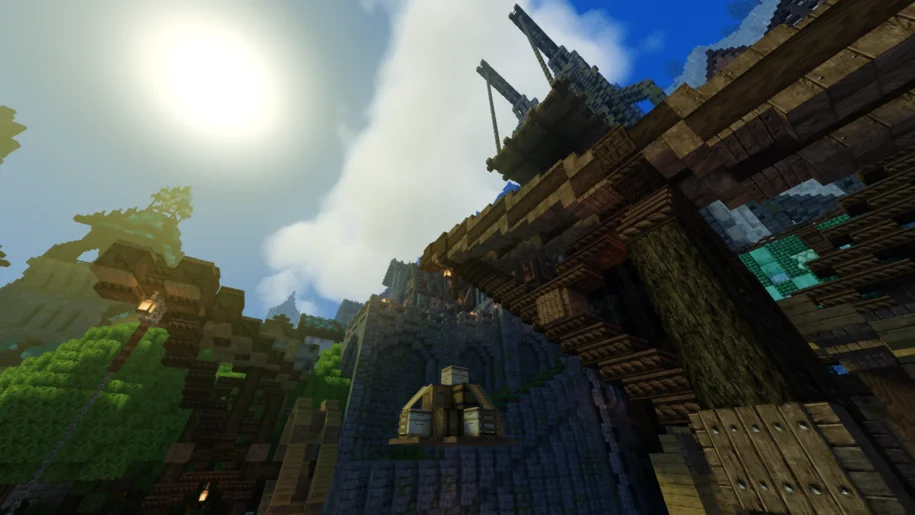




Pingback: Roundista Texture Pack 1.19.2 / 1.18 > 1.16 - Texture Packs