✅ Minecraft versions: 1.19.2 - 1.19, 1.18.2 - 1.18, 1.17.1 - 1.17, 1.16.5 - 1.16, 1.15.2 - 1.15, 1.14.X ✅ Author: Wabbabrick 📦 Download Brixel Resource Pack
Brixel texture pack is a unique resource pack that turns your Minecraft world into a world made out of LEGO bricks. It really comes to life when combined with a shaderpack that supports POM (Parallax Occlussion Mapping) and PBR (Physically Based Rendering).
Combined with a shaderpack such as SEUS PTGI you will find yourself in a vast world made entirely out of Brixel bricks. This pack is a really cool fantasy texture pack, since it turns your entire world into building bricks.

As mentioned before, it’s the POM and PBR textures that make the Brixel Resource Pack 1.19.2 come to life. These features add depth to the bricks, making it look as if your entire world has been transformed into a LEGO world.
Brixel Torches
The placement for torches in the Brixel Texture Pack is incredibly clever. As you may notice when using this pack, each and every building block will have a dent in the same place. The dent should be a little off-center. Placing a torch on the top or the sides of a block will put it in this specific spot.

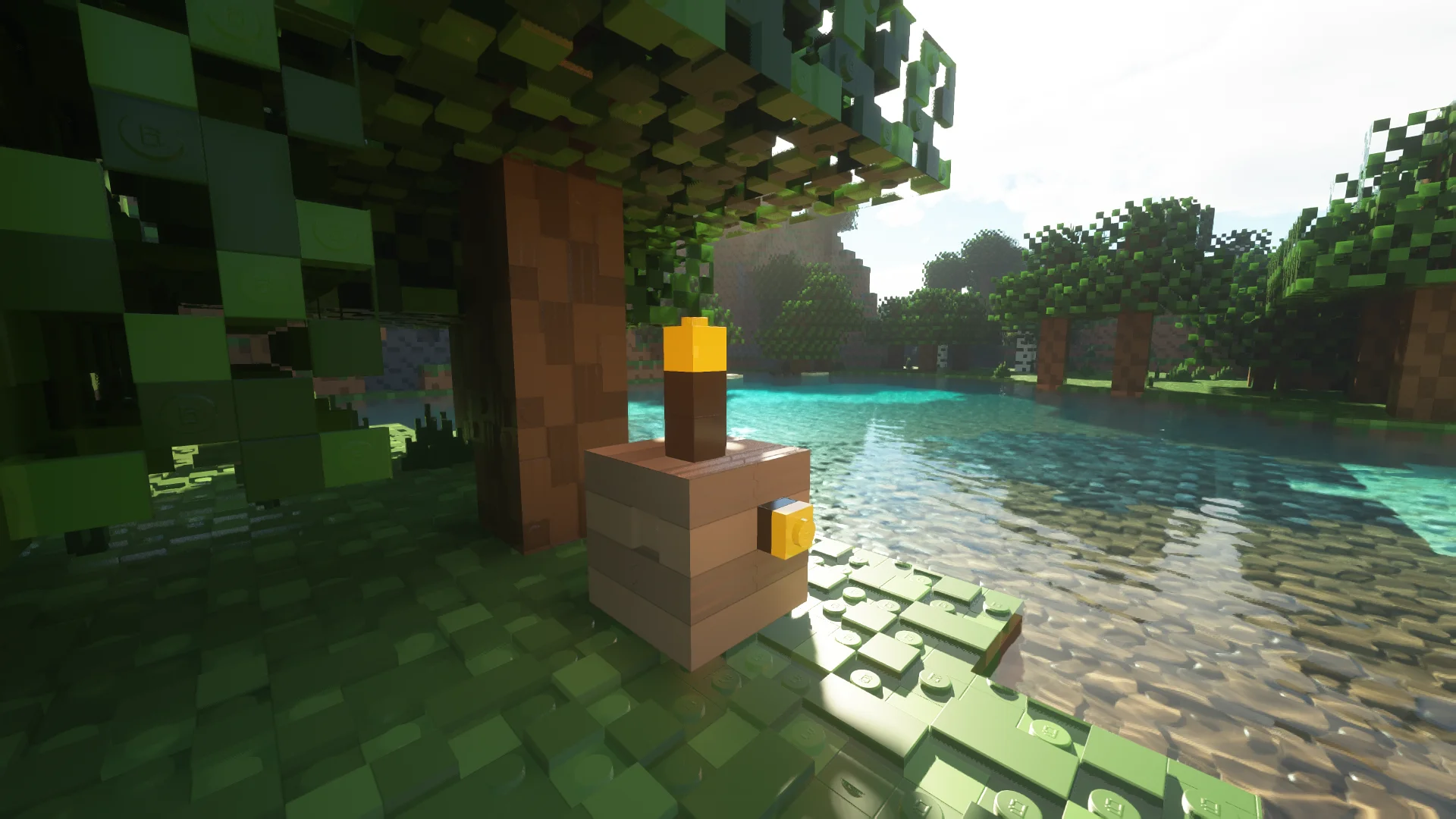
The Brixel Texture Pack is up-to-date with 1.19.2 and even features custom textures and models for foliage. Even foliage will have the ‘plastic-like’ look of actual toy bricks.
Shaderpack required
Brixel requires a shaderpack such as SEUS PTGI or BSL Shaders to work properly. Without shaders, the effect of the Brixel textures will be almost invisible, as it’s the shaders that give the bricks their depth and shadows.

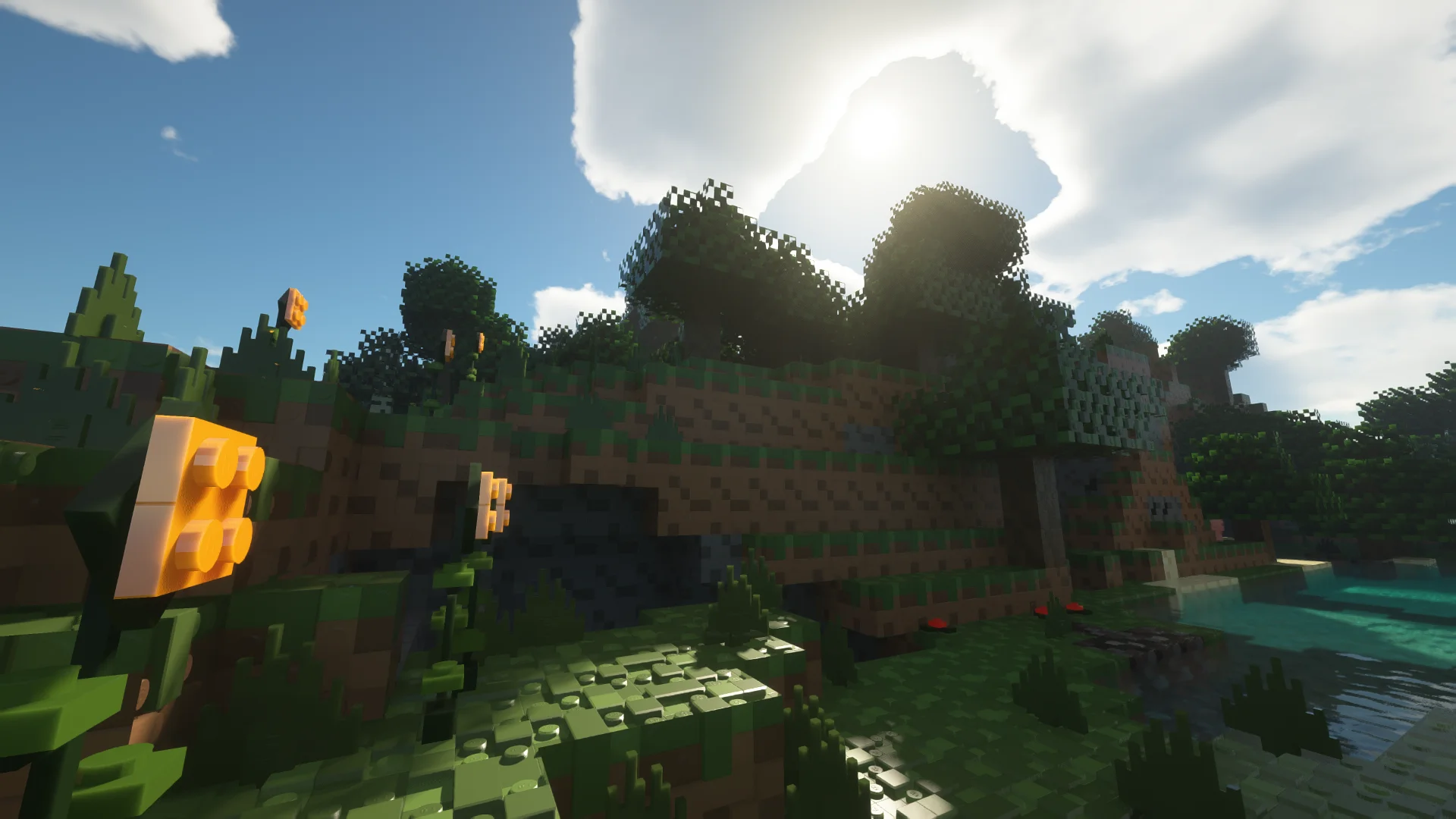
Comparing the look of Brixel 1.19.2 with and without shaderpack reveals the huge importance of the shaders in this case. On top of that, if you do use shaders, make sure to adjust the settings to match those of the Brixel texture pack. Running Brixel with the wrong shaders configuration isn’t harmful to your PC, but it may cause graphical glitches in-game.
Video Review
Download Brixel Resource Pack for Minecraft 1.19.2
Download Links
Brixel Resource Pack (Free) Brixel Resource Pack (Paid)
Official texture pack website:
Brixel Resource Pack website
Installation
- First, you need to download Optifine.
- Once it has finished downloading, you open the file and install Optifine.
- Now select the Optifine profile in the Minecraft Launcher and click play.
- If you want to add shaders or texture packs, navigate to the game menu, go to “Video Settings” for shaderpacks and to “Resource Packs” to install texture packs.
If you need more help installing Optifine, use this tutorial.
⚙ How To Install Optifine

 1.18.2 Texture Packs
1.18.2 Texture Packs 1.8 - 1.12.2 Packs
1.8 - 1.12.2 Packs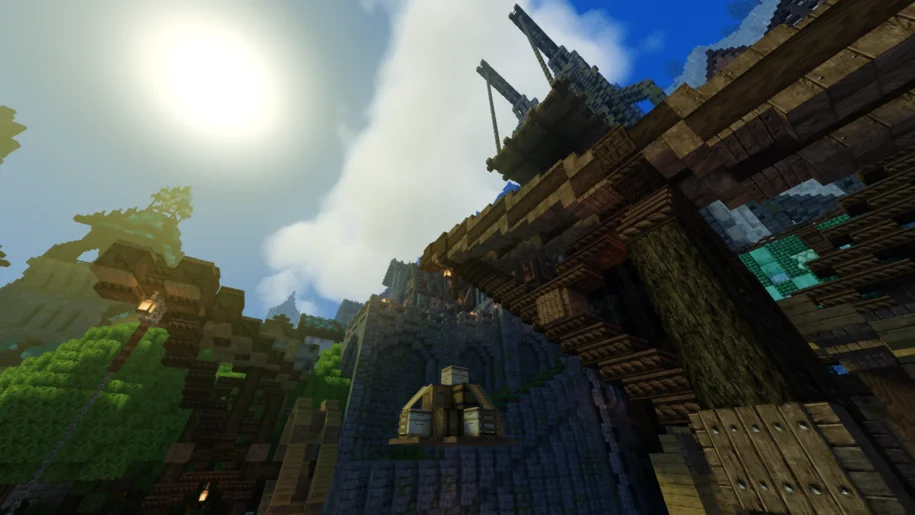




Pingback: DrDestens Shaders 1.18.2 / 1.17.1 > 1.15.2 - Shaderpacks
download link is not 1.18.2! where is 1.18.2?
The download link is for 1.19.2 and older versions too, although the Free version might not include all new 1.18 and 1.19 textures. Since it’s, well… a free version. Hope that helps!